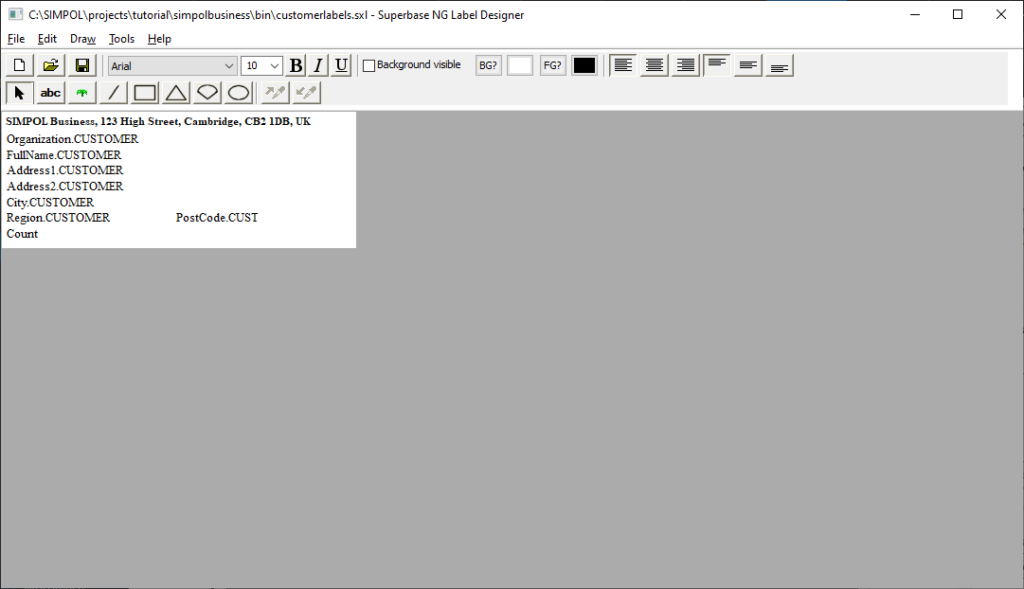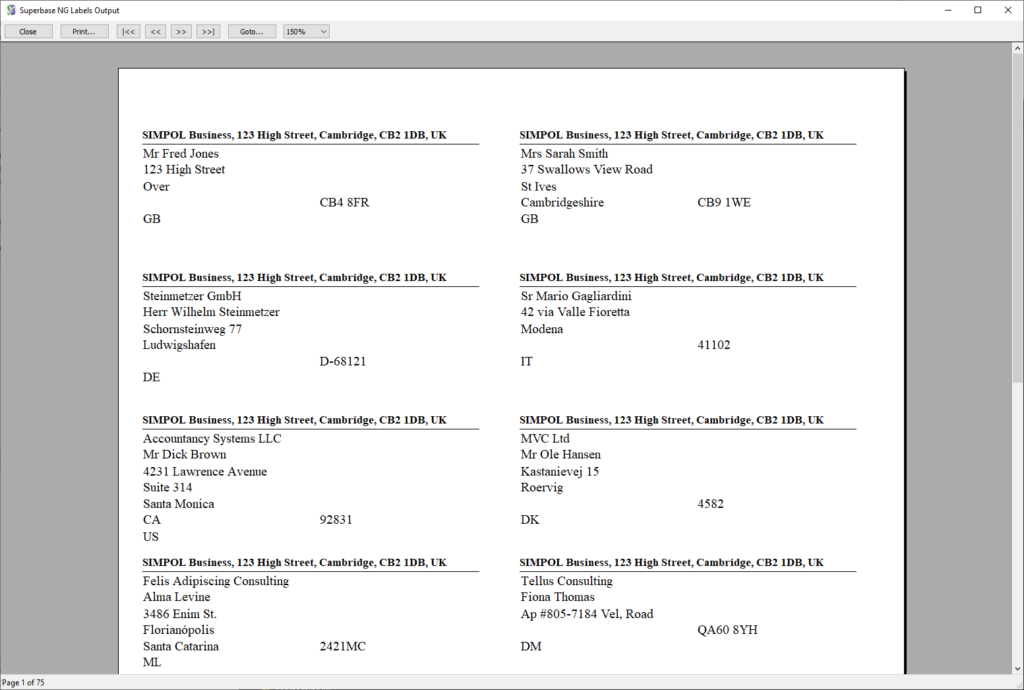Superbase NG Personal is a RAD (rapid application development) utility included with your Superbase NG Installation. It includes the following modules:
- A module for creating and modifying database tables
- Various views for viewing, modifying and deleting data
- Filtered selection tools
- Import and export tools for data in external formats (CSV, XML, ASCII)
- Design tools for creating print forms, graphical reports, and labels
- An advanced GUI form designer for display forms, which can export to source code
- Quick report tool for creating, running, saving, and loading reports to a number of targets
- Printing module for printing individual records or forms, and printing system and table status’
Anything created using Superbase NG Personal is directly usable by the various libraries which are included as part of Superbase NG.
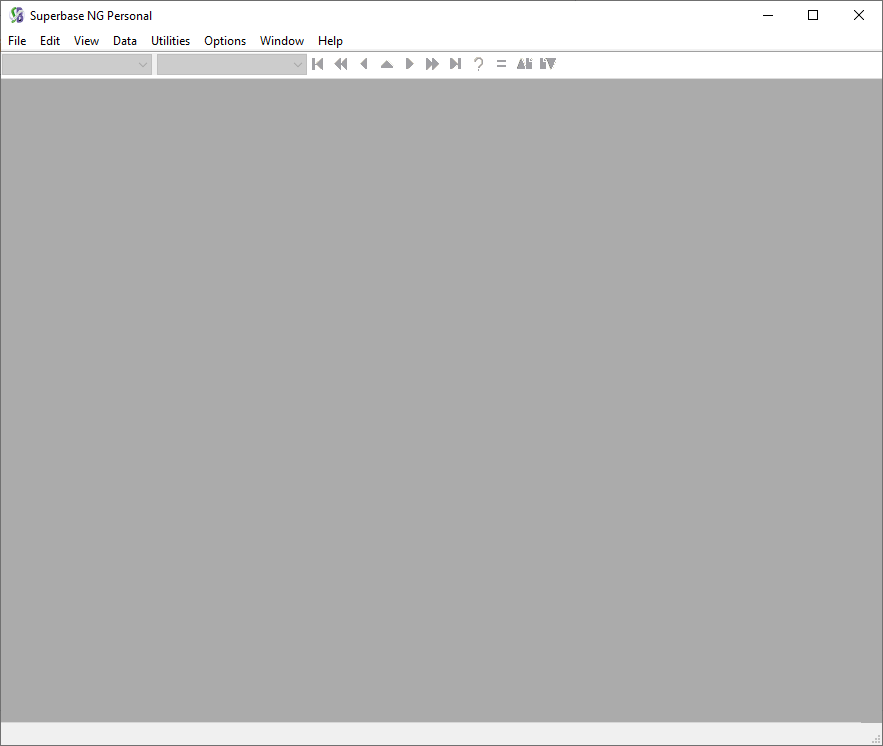
For a more in-depth guide visit the SIMPOL website (link)
Database Designer
Creating databases in Superbase NG Personal is incredibly quick and easy. Simply add the fields you want, specify their field type, and create an index if you want to quickly search for a value.
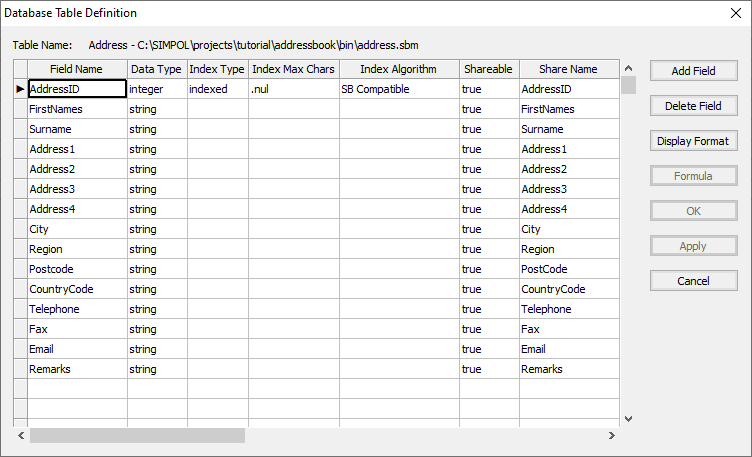
Once created you can quickly and easily add records with Superbase NG Personal, although the real strength lies with the integration of this database into your software apps.
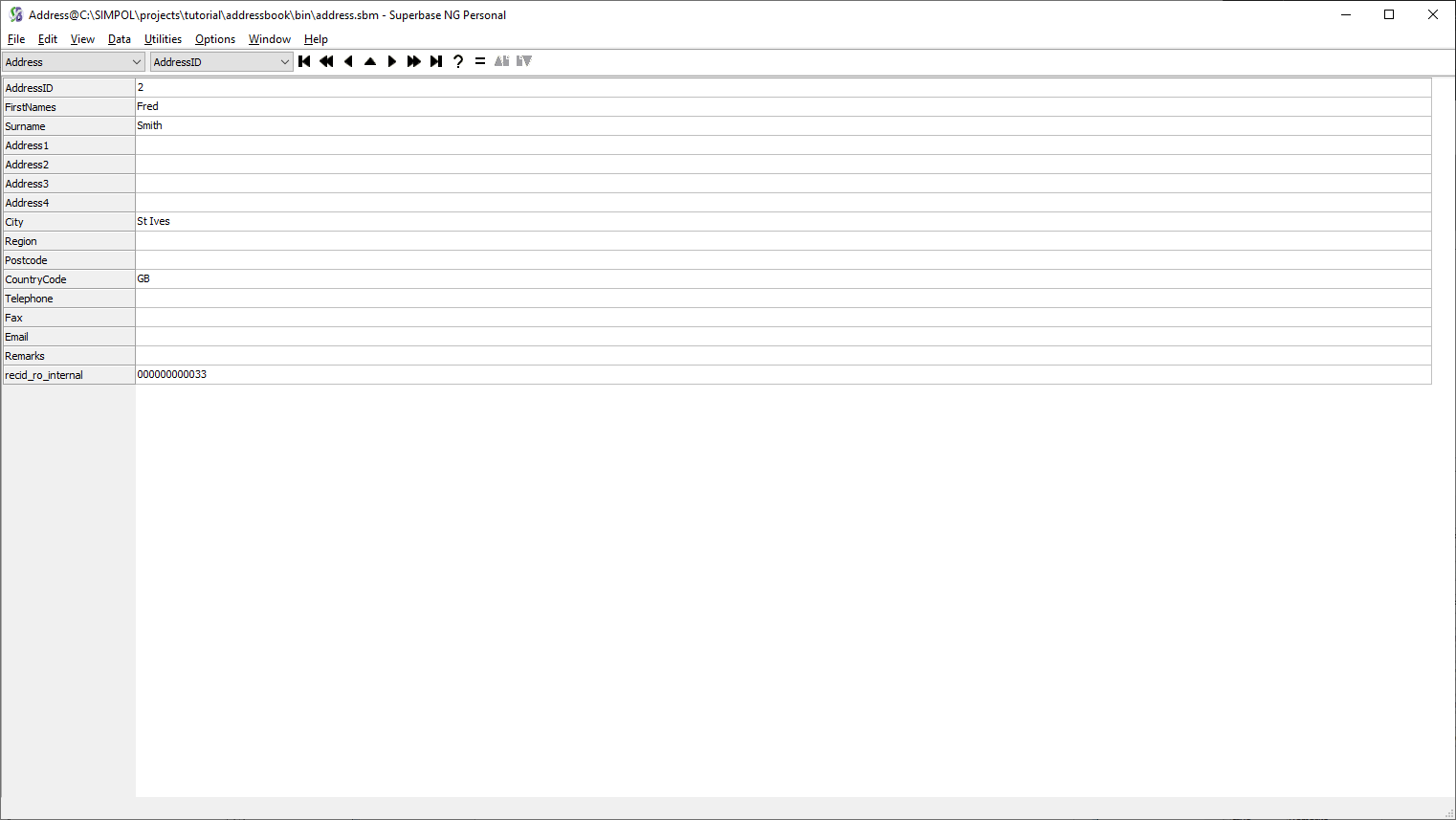
Form Designer
The Form Designer is used for the creation and modification of display forms, print forms, and graphical reports. Display forms are multi-purpose, they can be loaded into windows as traditional GUI interfaces, used as pop-up dialogues, or integrated into the toolbar. This allows for rapid development and evolution of your database-based applications.
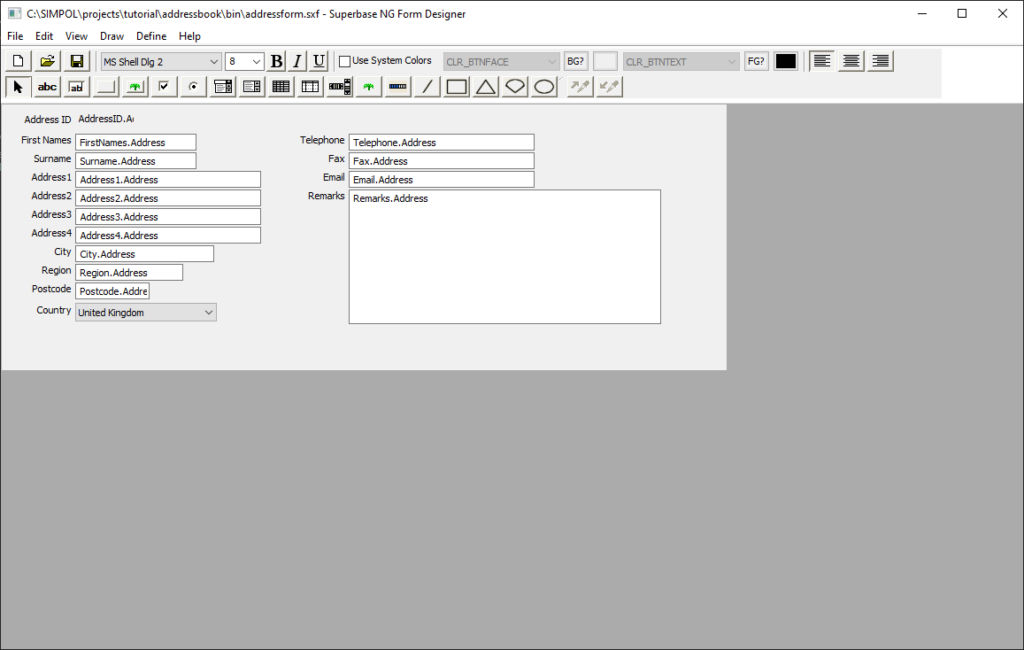
Print Form Designer
The Print Form Designer is used to create and modify forms meant to be printed rather than used for display or data-entry. In fact, printable forms do not need to be shown on the screen. They can be loaded, populated, and printed without ever showing them to the user.
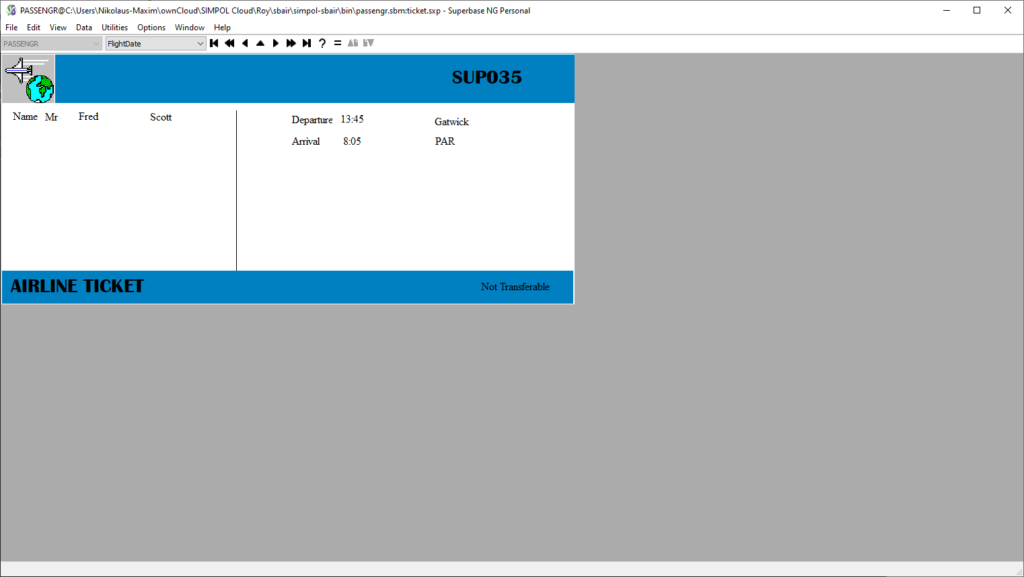
Graphic Report Designer
The Graphic Report Designer is used to create and modify reports in the style of a banded report writer. These reports allow a great deal of customization and support text items with various fonts and font sizes as well as images and graphical elements. Each band of the report represents a portion of the report: the page header, page footer, body, report header and footer, along with headers and footers for each defined group.
Using groups it is possible to link multiple tables together within the same report as done in this example:
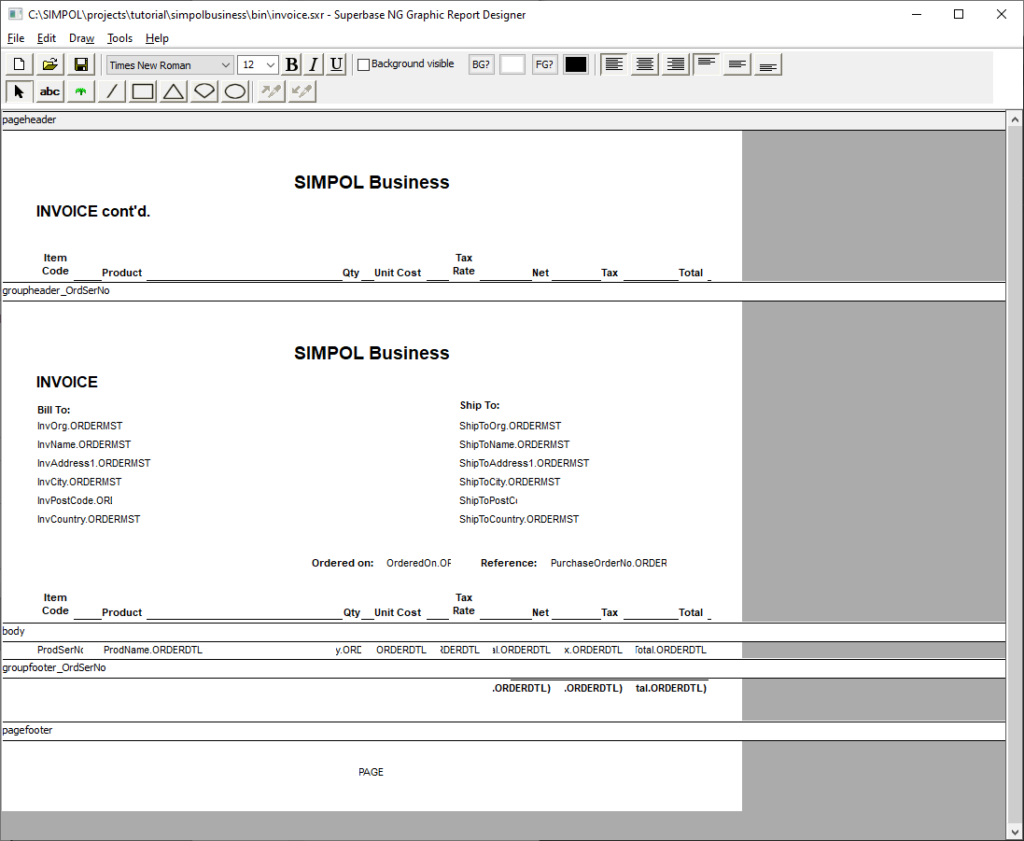
The output from the report can then be printed or saved as your workflow demands, this can be done automatically in an application
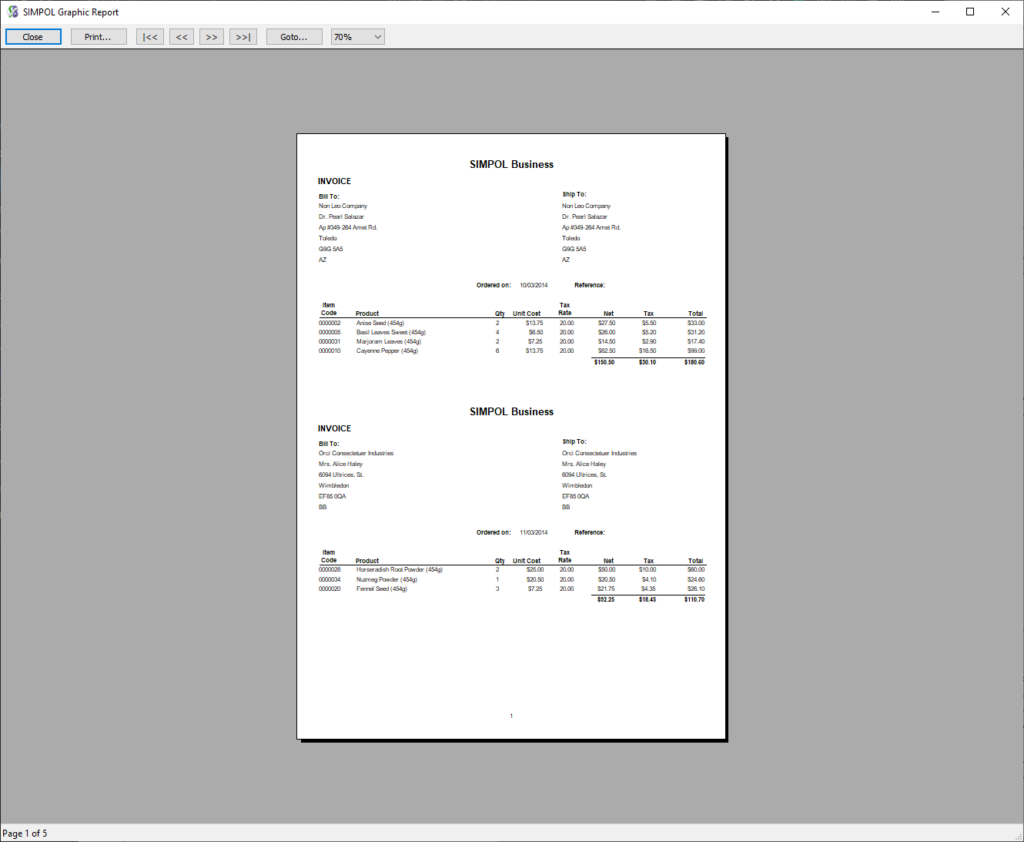
Labels
The Label Designer is used to design printable labels using the data in your database. The label designer supports a range of common formatting options, and this is a very useful tool for printing shipping or inventory labels.